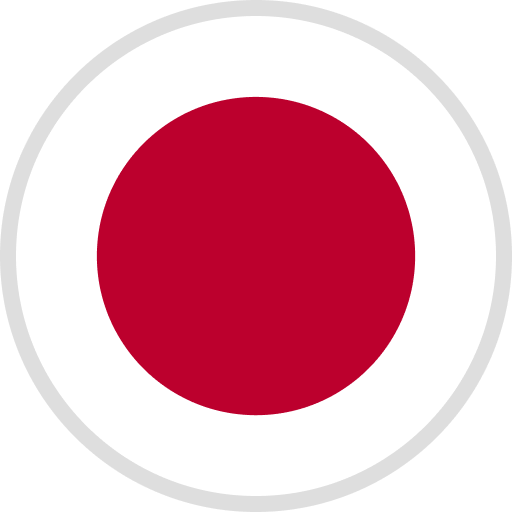If you are experiencing Z-Axis Movement Being Freezed, please follow the steps below:
Step 1: Check if the lead screw of the Z-axis motor is bent or wobbly.
-
If so you'll need to replace the motor; If not please go to Step 2
-
If your printer is not manualy damaged and still covered by the one-year warranty, you can email us via 3dp@elegoo.com with your order number and some pictures of the problem, our support team will help.
Step 2: Check if it's a problem that the rod needs to be lubricated.
-
If so please check this page for the instructions: Z-Axis Movement Being Noisy
Step 3: Disassemble the parts and check if there are any obstacles inside the Z-axis connecting shaft. If so, remove the obstacles and reinstall the Z-axis. You can refer to this video for the instructions: Install the anti-backlash nut on ELEGOO Mars (This video is demonstrated on the original Mars, if you have any other model of printers, please contact our technical support team before proceeding to avoid irreversible damage to the printer.)
If not, please take a short video of the problem (showing how the Z axis freezes) and send it to 3dp@elegoo.com with your order number of the printer for further advice.