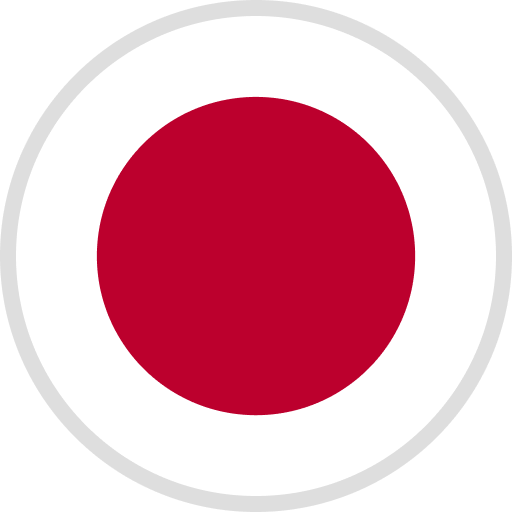SatelLite by ELEGOO is a user-friendly, all-in-one 3D slicer designed for users of all experience levels. It features node-based slicing, the EVO support system, and a customizable resin library, streamlining workflows and delivering high-quality prints. With intuitive guides, detailed visuals, and advanced repair tools, SatelLite makes professional 3D printing simple and efficient.
2. Is the SatelLite slicer free?Yes, SatelLite is a free 3D slicer developed by ELEGOO.
3. What file formats does SatelLite support?SatelLite supports importing common 3D model file formats such as .stl and .obj, as well as sliced .goo files.
4. Is SatelLite compatible with 3D printers from brands other than ELEGOO?SatelLite comes with preconfigured settings for most resin 3D printers on the market. By default, it exports files in the .goo format. If your printer does not support .goo files, you can use the UVTools plugin via the slicer menu to export files in other compatible formats.
5. Does SatelLite support imperial units?Yes, users can switch between millimeters (mm) and inches in the personalized settings.
6. Does SatelLite have a dark theme?Yes, SatelLite allows users to toggle between light and dark themes in the personalized settings.
7. Is SatelLite open-source?No, SatelLite is proprietary software and is not open-source.
8. What is the recommended computer configuration to run SatelLite?CPU:
Intel Core i5 6600k or higher
AMD Ryzen 5 1600 or higher
Display:
1920x1080 resolution or higher (2560x1440 recommended)
Graphic Card:
NVIDIA GeForce GTX 1050 or AMD Radeon RX 480 or better
At least 1 GB of video memoi
Graphics card with OpenGl 3.0 support
Any Intel GPU chipsets are not recommended
Memory: 16GB RAM or higher
Free Disk Space: at least 20GB free disk space
9. What are the benefits of registering a SatelLite account?By registering and logging into your SatelLite account, you can enjoy the following benefits:
·Receive important notifications directly from SatelLite.
·Access the cloud resin library to download resin settings and save or retrieve your personalized support settings.
·View detailed slicing history data through personalized slicing reports, including slicing frequency, resin usage, periodic resin consumption statistics, etc.
10. How can I contact the ELEGOO SatelLite team?
You can send us feedback through the feedback option in the menu.
11.What is a resin 3d printer slicer?
A resin slicer is software that prepares 3D models for resin-based 3D printers by slicing the model into layers and generating instructions for the printer to cure resin layer by layer.
12.What are the most important slicer settings for resin printing?Key settings include:
·Layer height (affects resolution and print time)
·Exposure time (how long each layer is cured)
·Bottom layer exposure time (longer exposure for the first few layers to ensure adhesion)
·Lift speed (how fast the build plate moves between layers)
·Anti-aliasing (smooths edges of layers for better surface quality)
·Supports (to prevent overhangs and ensure stability)
13.What layer height should I use for resin printing?Common layer heights are:
·0.025 mm (25 microns) for high-detail prints.
·0.05 mm (50 microns) for a balance of detail and speed.
·0.1 mm (100 microns) for faster prints with less detail.
14.How many build plates can I have in a single project?
You can use up to 16 build plates simultaneously in a single project.
15.Why do I need supports in resin printing?Supports are essential for resin printing to:
·Prevent overhangs from sagging or failing.
·Anchor parts of the model that are not connected to the build plate.
·Reduce suction forces during printing.
16.How can I find help when using SatelLite?·When you first open SatelLite, a step-by-step tutorial will guide you through the basics. If you’d like to revisit the beginner’s guide, you can find it in the menu.
·If you’re unsure about the meaning of a specific term, simply hover your mouse over it, and a pop-up explanation will appear.
·For guidance on specific operations, such as installing UVTools, visit the ELEGOO YouTube channel for detailed video tutorials.
·If none of the above resolves your issue, please send us feedback through the feedback option in the menu.
17. What is the Resin Library in SatelLite?The Resin Library offers official ELEGOO resin settings and also allows users to modify or create custom settings in their personal library. Please note that a login is required to access your personal Resin Library.
18. Why should I use EVO support system?EVO is an intelligent support system that automatically detects your model and generates an optimized support structure, outperforming other auto-generated support structures. Its true power lies in its flexibility, allowing you to modify the structure using advanced settings and manually add or remove supports to achieve precisely the results you desire.

19. Why does it say "Account already exists" or "Incorrect password" when I register or log in?
Our software and website (www.elegoo.com) share the same account system. If you registered on the website using Facebook or Google, no password was set. This may cause:
- "Account already exists" during registration.
- "Incorrect password" during login.
To fix this, please set a new password manually.
20. Why can't I install SatelLite due to a missing graphics driver?
Your computer may lack a dedicated graphics card (check the software's minimum system requirements) or the graphics driver could be missing. Please reinstall the driver and attempt the installation again.