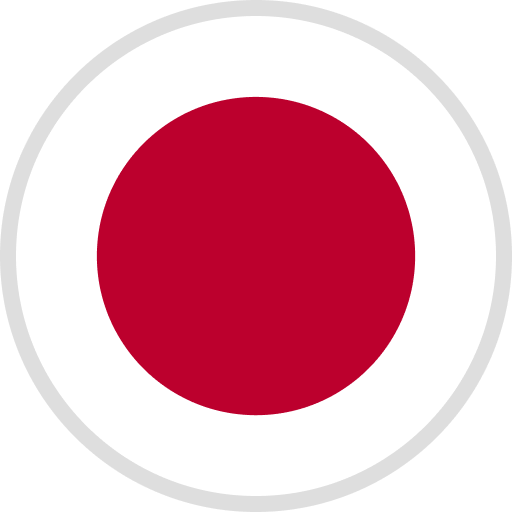Hello, Guys
Download the Neptune Series Machines Auto Leveling Function Files:
Neptune 2 & 2D & 2S: Click to download (the included tutorial must read)
Neptune X: Click to download (the included tutorial must read)
Statement: Neptune 2 series printer supports automatic leveling function, but considering that the printing range of the printer is relatively small, it is not recommended to use the BLtouch automatic leveling function, but manual leveling can get better printing results.
Abnormal noise of automatic leveling motor
After the ZNP Robin Nano V1.2 motherboard used by Neptune 2 is automatically leveled, the Z axis will be automatically compensated during the printing process. Because the compensation gap is relatively small, it will make a click (this is the motor micro Moving sound).
How to solve this?
You can purchase the following similar accessories, which have been tested and can effectively reduce the click and click sound caused by the jitter when the stepper motor is automatically compensated.

Note: When using this accessory, you need to do a good job of heat dissipation for the accessory.
Shopping link: www.amazon.com/GeeekPi-TL-Smoother-Elimination-Controller-Terminator/dp/B07QJ1XK3D
Taking into account that the line sequence of the accessories produced by each manufacturer may be different, when you use the accessory, the following situations may occur during use:
① The motor reverses: if the motor reverses, just flip the line sequence of one end by 180° as shown in the figure.

② Motor shakes: if the motor shakes, just swap the line sequence in the middle or on both sides as shown in the figure above.