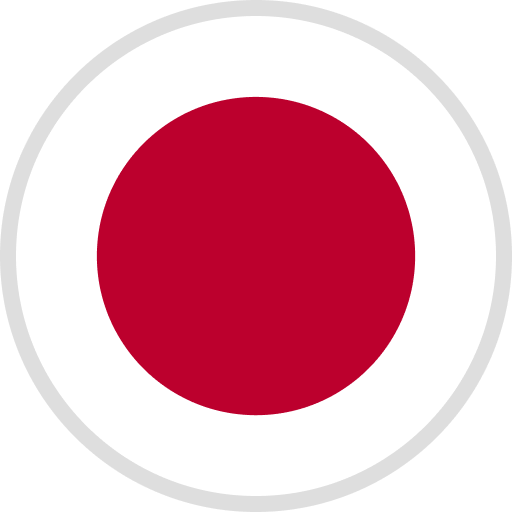Hello, guys. If your Saturn S machine needs to replace the motor, please follow all steps below, and you need technical support please feel free to email us at 3dp@elegoo.com. We will offer your help in time.
Tools you need: 2.0mm&2.5mm&3.0mm Hex wrench, Brush, Grease, and Gloves.
STEPS:
①Disassemble the left side shell, then unplug the screen wire.
②Unlock the screws that fixing the middle board. Tilt the middle board kit at a certain angle, and unplug the interfaces of the motor, limit switch and USB power extension cord. Note: The tilt angle should not be too large.
③Disassemble the dam-board of the Z-axis. Note: Remember to wear gloves.
④Loose the screws that fixing the Anti-backlash nut, then move the nut out of the motor lead screw. Note: Lift the sliding block up to the top in advance, to facilitate the following process.
⑤Remove the screws and take the motor out of the machine. Note: Please note that the sliding block can not be slide out of the linear rail, otherwise the ball inside may fallen off.
⑥Disassemble the motor wire and shock pad from the old motor. And install the motor wire and shock pad back to the places of the new motor. Note: remember to clean the new motor before assembly. Pay attention to the assembly position.
⑦Assemble the motor back. Note: the interface should face to the left side. Install the Anti-backlash nut on the lead screw, then tighten the screws. Note: the Anti-backlash nut should be twisted to a certain height.
⑧Assemble the dam-board of the Z-axis. Plug all the interfaces back to the original places. Then install the middle board back, and lock all the screws.
⑨Plug the screen wire and correct the wire position to avoid covering the UV light. Install the side shell.
⑩Smear the grease on the lead screw. Move it up and down to let the grease adhere to the lead screw evenly. Remove the redundant grease.
INSTRUCTIONAL VIDEO
Finally, if you need technical support please feel free to email us at 3dp@elegoo.com, our support will offer help.