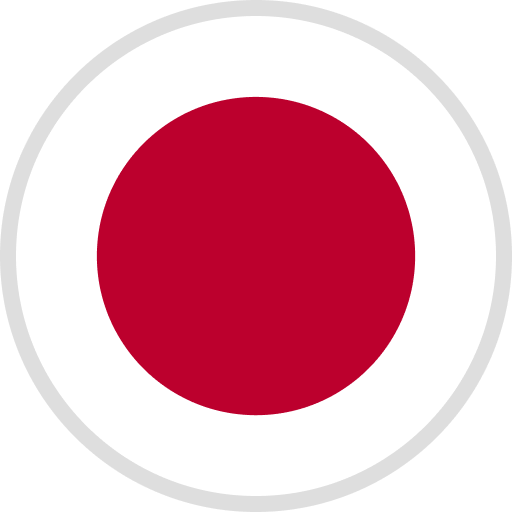If your Mercury Plus machine needs to replace the motherboard, please follow the steps below.
Tools you need: 2.0mm Hexagon screwdriver, Marker Pen
STEPS:
1) Remove the shell of the machine after turning off the power.
2) Mark "I, II, III" from left to right on the ports as shown in the picture. Distinguish the location of the ports to prevent subsequent installation errors. Incorrect installation may cause damage to the motherboard.

3) Gently unplug the cables, take off the old motherboards.

4) Take out your New Motherboard, align the display screen on the motherboard with the reserved slot on the front shell, and install the new motherboard.

5) Reconnecting the cables and the ports according to the number marked before.
6) Reinstall the front shell and lock the screws.
INSTRUCTIONAL VIDEO