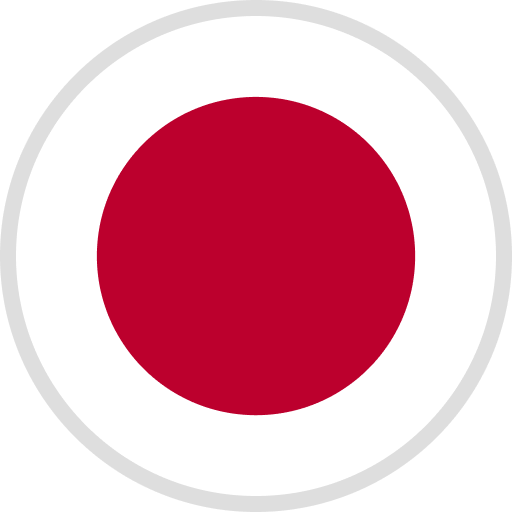Our recently released new products Mars 4 DLP and Mars 4 MAX are equipped with Smart Voxeldance Tango Slicer software, the slicer software has 3 printing modes: static mode and dynamic mode (including smooth and high-speed mode). In dynamic mode, when the printed model cross-section is small, the print lifting speed is faster to improve printing efficiency; on the contrary, the printing speed will slow down. Combined with ELEGOO self-developed new open-source GOO slicing format, which supports multiple slicing software without restriction.
If you are new to the Voxeldance Tango slicer, check this Beginners' Guide to Tango Elegoo Edition. It will include some steps from activating Tango, letting it work with the ELEGOO printer code then slicing your first model!
How to download the Voxeldance Tango slicer:
Mac OS System: Click to download-link 1 or link 2-Google Drive
Windows64-bit System: Click to download-link 1 or link 2-Google Drive
Slicing Software Activation Guide: Click to download-link 1 or link 2-Google Drive